The keys on Clevetura’s new CLVX 1 macOS keyboard aren’t just for typing, they’re touch sensitive, so you can glide your fingers on them to control your cursor, like you would on a supersized trackpad.
The flat low-profile keys recognize touch input so you can move the cursor around, scroll through web pages and documents, swipe to adjust zoom and volume settings, and even perform native macOS trackpad gestures for actions like maximizing a window or taking a screenshot. Right. On. The. Keys.
That negates the need for a separate trackpad, and for taking your fingers off the keyboard to switch between typing and performing gestures.
The company’s TouchOnKeys software enables predefined action presets for 16 apps, including Chrome and Adobe Photoshop. You can also assign custom shortcuts to the Function keys, adjust slider sensitivity, and set custom gestures.

Clevetura
Naturally, all these features would be more of a bother than a boon if the keyboard didn’t work well as a keyboard in the first place. To that end, the scissor-switch-equipped keys have a low 1.2-mm key stroke which should make it easy to type quickly, and they’re laid out specifically for macOS.
The built-in 1,900-mAh battery should be good for up to 3 weeks of normal use; that’ll go down a fair bit if you’ve got the backlight on. The keycaps on this full-size 110-key board are made from ABS, while the frame is all aluminum.

Clevetura
The keys also automatically block touch sensitivity while you’re typing. The company says it’s been perfecting the tech behind this since 2017, and promises you won’t experience false gestures.
The CLVX 1 can also pair with three Bluetooth devices and one more over a wired USB-C connection. You can switch between them using dedicated keys. There’s per-key RGB lighting that you can configure in the companion desktop app, and fold-out feet to raise the keyboard up at an angle. Lastly, you’ll find two physical trackpad buttons beneath the spacebar, and a dedicated key to switch to ‘Type only’ mode.

Clevetura
Clevetura has been at this for a bit, and so it has a universal CLVX 1 model out already, priced at US$249 with free shipping in the US. It already works with Windows, Linux, and macOS, and it’ll also get full macOS gesture support with a driver update. This new model gets a macOS-specific keyboard layout, and a white finish instead of black.
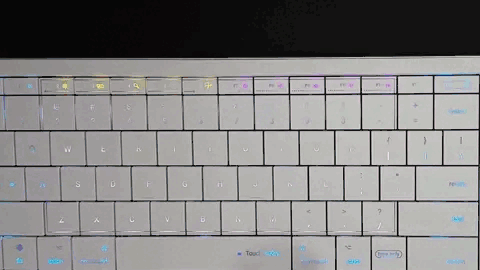
Clevetura
This one’s currently crowdfunding on Kickstarter, where pledges start at US$199 – which represents $50 off the expected retail price. All crowdfunding campaigns have an element of risk, but assuming this project goes without a hitch, shipping for backers is estimated to start from July.
I’m itching to try this out, but I’m struggling to find an excuse to replace my current mechanical keyboard that unfortunately works just fine. It would be a shame if something were to happen to it, like a mug of piping hot coffee spilling all over…
Source: Clevetura